Transfer Data to/from Android, iOS, Windows Phone and Symbian with 1 Click
dr.fone-Switch is an all-in-one phone to phone data transfer software, and it makes it easy for you to move data from an old phone to a new one.
- Transfer data between Android, iPad, iPhone, iPod touch, Windows Phone, Blackberry & Symbian;
- Copy contacts, messages, call history, calendar, photos, music, videos and apps from phone to phone;
- All phone to phone data transfer can be done with just 1 click;
- Move up to 8 types of data from old phone to new one;
- Transfer data from phone to phone, regardless of network carrier;
- Apply to 2000+ phones and tablets from Apple, Samsung, LG, HTC, Nokia, Sony, Motorola, ZTE, Huawei and more;
- Fully compatible with iPhone XS (Max), iPhone XR, iPad 2018, iPad Pro and iPad mini 4;
- Totally support Pixel, Galaxy Note 8, Galaxy S8, HTC U11, Sony Xperia XZ, Moto Z, LG V30 and more Android phones;
- Work well with Nokia N8, N97, 5230, 500, C5-03, E6, E72, E71 & X6;
- 100% risk-free and without worries about losing data that usually happens when syncing.
As the best phone to phone transfer software, dr.fone-Switch:
Supported OS:
Free Trial
Version: 9.6Buy Now
$19.95 (1-Year)1-Year License for Windows; Get Lifetime License ($39.95) for Windows.











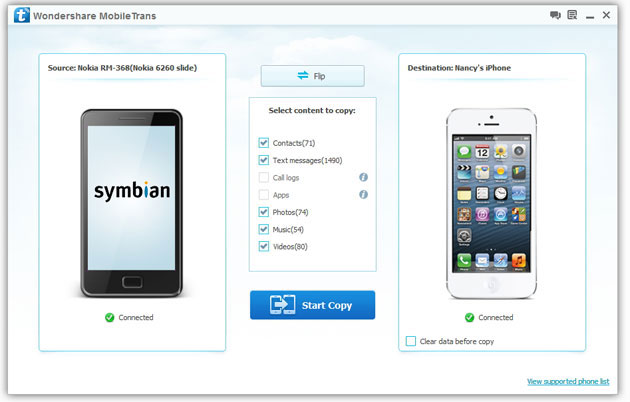







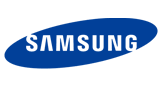





I just try transferring all my music and contacts from my old Motorola phone to my cool Samsung Galaxy Note 3. Well, it made it! Thank you, dr.fone-Switch. Pretty good!
- AlleyneWow, I really can't image it's so easy to transfer 630 contacts from my old Nokia phone to Samsung Galaxy S4. Good job!
- MerlinRecently got a new iphone 6s, this program transferred all contacts from my Nokia N8 effortlessly. What a time saver.
- PeterI just bought a brand-new HTC . I use this tool. To my surprise, I manage to transfer music, contacts, text messages, videos and apps to my HTC. It's so great!!!
- TedI bought Nexus 5. Yesterday, I tried dr.fone-Switch to transfer contacts from my old iPhone to Nexus 5. Surprisingly, it works. Thx!
- Dennisdr.fone-Switch is really a cost-effective app. After ditching iPhone to Android, I look for a long time to find an app to help me transfer all contents. Thank goodness, I find this cool app. Very well.
- Gary